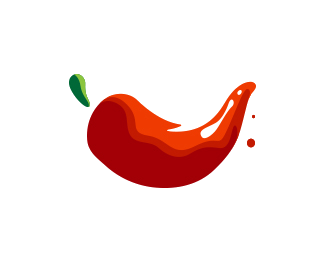Frequently Asked Questions
| Describe the difference between an XML Sitemap and a HTML Sitemap. List the benefits and disadvantages of using each. |
The main difference between HTML and XML sitemap is that XML sitemap is more oriented to assist search crawlers in navigating your website while HTML sitemap guides users through your store pages (XML sitemap targets robots, HTML sitemaps – humans).
Benefits of HTML
- Internal linking opportunities
- Better website navigation
- Improved crawling start point
Benefits of XML
- Avoid content duplication issues
- Better website crawlability
- Faster pages indexation
Not much notable disadvantages between the two. Ultimately down to user preference as both are reliable |
| Evaluate three IDE’s (Integrated development environments) and provide a brief summary on the positive and negative aspects of each. Also, in your own words include how it would suit an entry level trainee code developer. |
PhpStorm: PhpStorm is an IDE with debugging features and allows users to test their code while writing it. Although it mainly focuses on the PHP coding language, it has support for various other languages including HTML5, CSS Sss and Less. A downside, is that it comes with a very costly price and requires competent system requirements to be able to run it smoothly. It is simple and easy to use for entry developers, competent or not as it has several features and an auto-complete system that makes code easier to write.
Visual Studio Code: Visual Studio Code is an open source IDE and completely free. it provides access to a variety of extensions and themes as well as plugins. although like sublime, it can be a barrier for novice programmers with little to know experience with the tool. It is known for slowing down and error sensitive with the program shutting down on some occasions.
Sublime: Sublime is a text editor that is very customizable with powerful search features. In addition it has a great user interface and personalisation features. Nonetheless it is a very complicated and not very friendly for entry level programmers and lacks support of several programming dialect |
| Provide a brief history on web browser development and the issues encountered by web developers, specifically, the adherence to web standards. |
The World Wide Web was created in the 1990s by Tim Berners Lee and is notabely the first modern web browser. With the addition of several browsers in the early 2000’s, developers faced issues with managing the incosistency with how each browser was built, making it difficult to create websites that adhered to each browser and how they depicted their content. Which led to the introduction of web standards for all browsers to adhere to to make it easier for web deelopers. |
| What are website testing methodologies? Your answer MUST cover browser compatibility, and website functionality. |
Website testing methodologies are methods in which confirmation of website functionality adheres to required standards. These methods allow developrs to pinpoint errors in code, making it easier to resolve issues. Methods range but standard procedure of website testing is ensuring compatibality across a range of browsers and devices, assisting in assessing the functionaloty of pages and website as a whole. |
| What are the endorsed requirements of accessibility for all NT Government webpages? |
All content and websites must adhere to the WCAG 2.0 Level AA compliance and authorization goal of NTG. |
| How do you think it’s best to organise all the assets used for a specific webpage? Think locally on your computer AND within the root folder of the website. |
The ideal approach to organize all fo the resourcces necessary to create webpages is to create a project folder or root folder. Within the project folder is all the webpages, including the index page (home page). Alongside the webpages is two subfolders for CSS and images. |